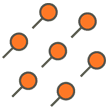Direct Mail is a simple and efficient service to send email notifications and batch email quickly and efficiently without the need to build your own email server. Direct Mail is a key product for serving Alibaba's own e-commerce platforms, which includes servicing Alibaba's record-breaking annual sales festival. Tens of millions of emails are sent every day through Direct Mail by Alibaba and Alibaba Cloud customers.
Direct Mail guarantees stable and high conversion rates across various mail channels. Emails can be sent with the product console, API interface, and SMTP interface.
Benefits

-
Stable and Scalable
Outbound mail redundancy is stored on multiple servers and databases to provide stability and scalability.
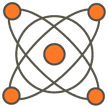
-
Fast and Accurate
High concurrency mail processing.
Control mailing frequency with strategic mailing functionality.
Reliable and fast delivery.

-
Multiple Mail Types
Triggered Mail: Includes registration confirmation, order confirmation, password reset, transaction notification, and more.
Batch Mail: Includes product promotions, journal subscriptions, and more.
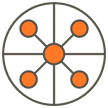
-
Highly Cost-effective
Enjoy Pay-As-You-Go without any limit on minimum usage fees.
Features
-


Service Methods
Various Access Methods to Meet Different Usage Demands
Administration Console: Create mailing accounts on the console without needing to open mail accounts in advance. Easily configure mailing lists, create mail templates, send batch email, and view statistics.
Configure mail from the console Configure mail from the console
API Interface: Provides strict security and high scalability to ensure stable development and usage.
How to use the Alibaba Cloud SDK How to use the Alibaba Cloud SDK
SMTP Interface: Standardized Mail Transfer Protocol interface for easy access.
-

Data Analytics
Multidimensional Statistics
Review a range of statistics, including the number of mailing requests, number of successfully sent emails, failed emails, invalid addresses, delivery rate, and labeled mail.
-
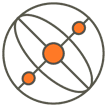

Multiple Applications
More Mailing Services
A mail address list function to facilitate mailing list management.
Provides mail template functionality to send personalized messages.
Provides a mail queuing and scheduling mechanism to efficiently deliver mail and ensure successful delivery.
How it works
-
TMall

-
Taobao

-
Alipay

TMall
Direct Mail provides email sending services for Tmall system notifications, member promotions and user surveys. It also serves as the only mailing channel during Tmall’s Double 11 shopping festival where it is challenged with the task of handling massive amounts of emails.
Taobao
Taobao user registration, system notifications, promotions, surveys and all other mailing tasks are handled through DirectMail and this product greatly increases the sending speed and delivery rate of emails sent. DirectMail is still the only mailing channel used during Taobao’s Double 11 sales festival and has proven to be up to the challenge of effectively managing a staggering volume of emails.
Alipay
Every day Direct Mail sends a massive number and variety of email messages on behalf of Alipay, including buyer and seller registration and transaction notifications to name just a few.
FAQs
How to create a domain name? Are there restrictions on creating a domain name?
1. Each Alibaba Cloud account can add 5 domain names to send emails. We recommend users to add two different domain names in order to distinguish triggered emails from batch emails.
2. We recommend users to use a second-level domain name to avoid affecting the top-level domain name with such issues as outgoing emails sending credit to recipients. An enterprise mailbox domain name can not be used as a parsing error may occur when receiving an email. However, an enterprise mailbox subdomain name can be used.
3. If an email address has been created as an email sending domain name, then the domain name cannot be deleted. Domain names without email sending addresses can be deleted.
4. A main domain name and its sub-domain names can only be used by one Alibaba Cloud account. For example, if an Alibaba Cloud account uses xxx.abc.com as the sender domain name for Direct Mail, no other account can use this main domain name (abc.com) and its sub-domain names (such as xxx.abc.com, yyy.abc.com,aaa.yyy.abc.com, or bbb.aaa.yyy.abc.com) as the sender domain name.
What sending methods does Direct Mail support?
There are 3 supported email push methods:
1. Sending email through the console only supports batch sending. Triggered email is not yet supported. You can send batch mail by selecting an uploaded recipient list and a verified template, email-sending address and email type.
2. API
3. SMTP interface
How to setup an SMTP email account and password?
1. Select “Sender Address” in “Email Settings,” create a sender address, and then click “Set SMTP password” in Operations to set a password.
2. You can enable the SMTP send feature by setting an SMTP password for the email address.
3. You must set an SMTP password for the newly created email address, otherwise the SMTP send feature will not be available.
Does the recipient list have any restrictions?
1. Upload the user’s own mail address.
2. Each account can upload 10 recipient lists.
3. A maximum of 10,000 mail addresses are supported in a single list. The maximum supported mail addresses is also dependent on the daily quota.
What’s the difference between Direct Mail and an enterprise mailbox?
1. Does an enterprise mailbox need to be purchased to use with Direct Mail?
No, only a valid domain name is required.
2. Can an enterprise mailbox domain name be used as a Direct Mail email sending domain name?
Users are not recommended to use an enterprise mailbox domain as a Direct Mail email sending domain name because errors may occur on the enterprise mailbox domain name when receiving an email. A configuration with the MX record is required for domain name validation, which may direct to two different servers with the MX record for the enterprise mailbox domain name. This may lead to errors occurring when receiving emails. It’s recommended that a second-level domain name is created for the existing enterprise mailbox domain name when setting up an email sending domain name.
3. Can the Direct Mail email sending address be used with an enterprise mailbox?
This is not possible as Direct Mail does not provide an inbox service.
Upgraded Support For You
1 on 1 Presale Consultation, 24/7 Technical Support, Faster Response, and More Free Tickets.
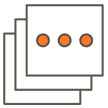
1 on 1 Presale Consultation

24/7 Technical Support

6 Free Tickets per Quarter